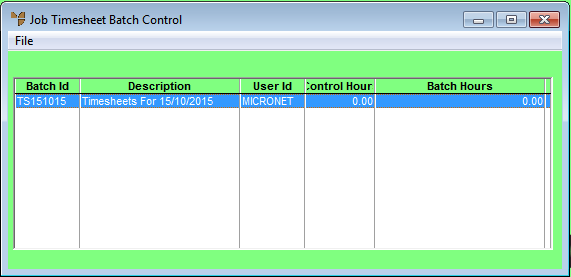
You can load a timesheet batch if you want to add more timesheets to it or edit the timesheet details. You can only load a batch that has not yet been printed or posted.
Micronet displays the Job Timesheet Batch Control screen showing all current (not yet posted) timesheet batches.
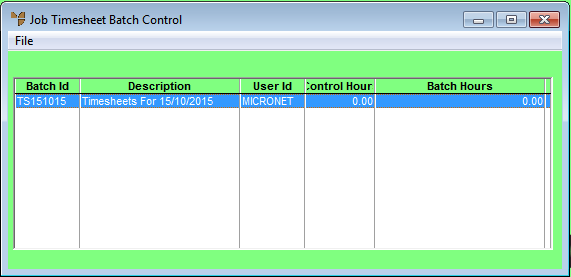
Micronet displays the Job Timesheet Batch Entry screen showing any timesheets already entered in the batch.
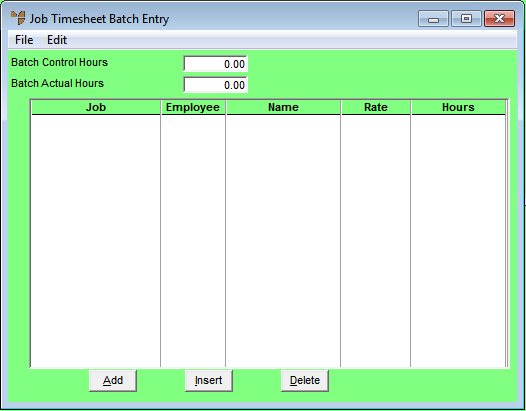
For more information, refer to "Job Timesheet Batch Entry - Edit - Labour" and "Job Timesheet Batch Entry - Edit - Text".
Refer to "Maintaining Timesheet Details".